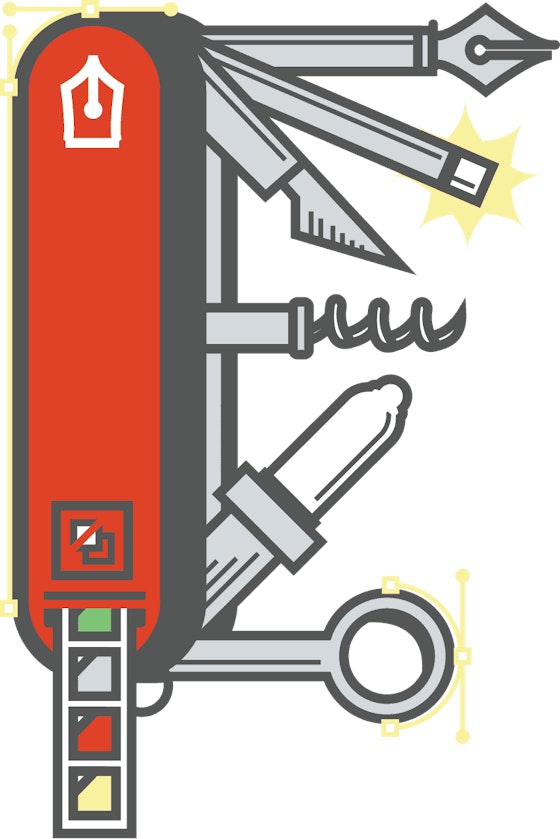Know Your Tools
Marc Edwards
Lesson 4
The phrase "a poor workman always blames his tools" has always bugged me — poor tools hinder the quality of your work. Great workers blame their tools too! If they're not performing, they should be blamed. You simply can't do your best work without amazing tools and the skills to wield them well.
Great tools let us do the impractical and the impossible. They give us super powers.
The goal should be to know your tools so well that you can focus on the work at hand, without having to think — they should be second nature. These tasks will help you begin that journey.
-
Colour Management and UI Design
There are really only a few practical choices when creating image assets for web and app design. Photoshop is one of the most popular and powerful tools for the job, and the one I use and recommend. Before you start designing and exporting images, you'll want to set up Photoshop so colours pass though unaltered. Here's how to do just that.
-
What can you do in a single Photoshop layer?
Constraints force us to think laterally and find creative solutions. What could you create if you were only allowed to use one Photoshop layer?
An iMac?
A chainsaw?
A hamburger? -
Towards a Retina Web
Design is becoming more technical, in part due to the vast range of screen sizes and pixel densities web and app designs are displayed on. Reda Lemeden's brilliant Smashing Magazine article covers the background and available techniques when designing for the web.
Any time anyone asks me about supporting Retina displays for the web, this is where I send them. The article is a valuable read, even if you're intending to solely design apps. -
Learn Photoshop's Secrets
Photoshop is notoriously a deep and complex application. Photoshop Secrets (@phtshp on Twitter) is a goldmine of tips and tricks for beginners and professionals alike. Read and try out a few tips. Here's a couple of my favourites.
Select Layers by ⌘ clicking them
Set Default Global Light to 90º -
Sign up for Graphic Design Stack Exchange
Even seasoned hackers will understand the value in Stack Overflow, a great resource for answers and a knowledgable and helpful community. While not quite as popular, designers have their very own Stack Exchange site as well. It's a great place to find answers to technical design-related questions. Sign up and become part of the community!
-
How Designers Can Help Developers
A brilliant introduction by Matt Gemmell on the best practices for document hygiene and how to bridge the gap between design and development. I agree wholeheartedly with absolutely everything Matt says, except his suggestion to use Layer Comps (I use Layer Groups instead, as I find Layer Comps fragile). Your task is to open a design document you've created and update it to conform to Matt’s specs.

Marc Edwards
Founder, Bjango
I’m the founder of Bjango, an indie Mac and iOS developer. I’m also a designer. I co-host a podcast called Iterate with Rene Ritchie and Seth Clifford. Sometimes I write articles about design for Bjango’s website. I occasionally write for Smashing Magazine and speak at conferences.